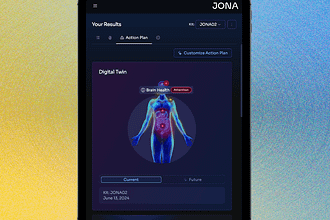A cat jumped up on my couch. Wait a minute. I don’t have a cat.
The alert about the leaping feline is something my Google Home app sent me when I was out at a party. Turns out it was my dog. This notification came through a day after I turned on Google’s Gemini for Home capability in the Google Home app. It brings the power of large language models to the smart home ecosystem, and one of the most useful features is more descriptive alerts from my Nest security cameras. So, instead of “Person seen,” it can tell me FedEx came by and dropped off two packages.
In the two weeks since I allowed Gemini to power my Google Home, I’ve enjoyed its ability to detect delivery drivers the most. At the end of the day, I can ask in the Google Home app, “How many packages came today” and get an accurate answer. It’s nice to know that it’s FedEx at the door, per my Nest Doorbell, and not a salesperson offering to replace my windows. Yet for all its smarts, Gemini refuses to understand that I do not have a cat in my house.
Person Seen
ScreenshotGoogle Home via Julian Chokkattu
Google isn’t the only company souping up its smart-home ecosystem with AI. Amazon recently announced a feature on its Ring cameras called Search Party that will use a neighborhood’s worth of outdoor Ring cameras to help someone find their lost dog. (I don’t need to stretch to imagine something like this being used for nefarious purposes.)
In early October, Google updated the voice assistant on its smart-home devices—some of which have been around for a decade—by replacing Google Assistant with Gemini. For the most part, the assistant is better. It can understand multiple commands in a spoken sentence or two, and you can very easily ask it to automate something in your home without fussing with the Routines tab in the Google Home app. And when I ask it a simple question, it generally gives me some kind of a reliable answer without punting me to a Google Search page.
Smarter camera alerts are indeed more helpful at a glance. Most of the time, I dismissed Person Seen notifications because they’re often just people walking by my house. Now the alerts actually say “Person walks by,” which gives me greater confidence to dismiss those. Some alerts accurately say “Two people opened the gate,” though sometimes it will hallucinate: “Person walks up stairs,” when no one actually did. (They just walked on the sidewalk.) It has fairly accurately noted when UPS, FedEx, or USPS are at the door, which is nice to know when I’m busy or out and about, so I can make sure to check for a package when I get home—no need to hunt through alerts.
But with my indoor security cameras, Gemini routinely says I have a cat wandering the house. It’s my dog. Even in my Home Brief—recaps at the end of the day from Gemini about what happened around the home—Gemini says, “In the early morning, a white cat was active, walking into the living room and sitting on the couch.” It’s amusing, especially considering my dog hates cats.
CatDog
ScreenshotGoogle Home via Julian Chokkattu
You would think then that I would be able to just tell this smarter assistant, “Hey, I don’t have a cat. I have a dog,” and it would adjust its models and fix the error. Well, I did exactly that. In the Ask Home feature, you can talk to Gemini and ask it anything about the home. This is where you can ask it to set up automations, for example. I asked it to turn on the living room lights when the cameras detect my wife or I arriving home, and it understood the action. It even guessed that I wanted the lights to come on only when arriving at night, despite me forgetting to mention that.

.PNG)